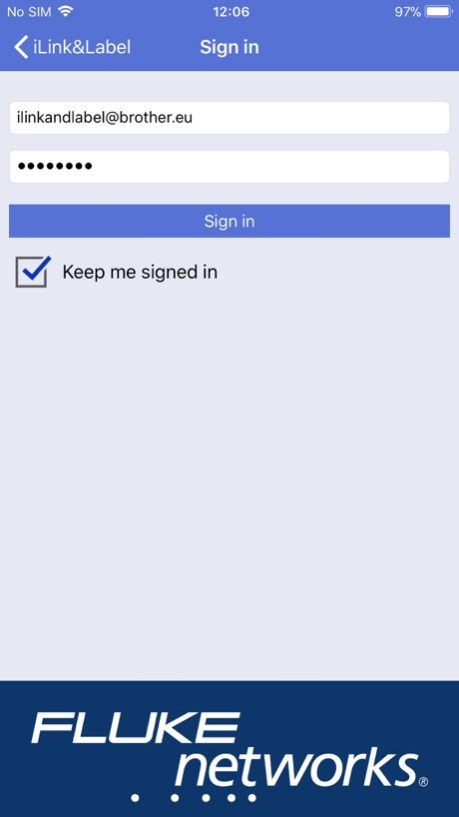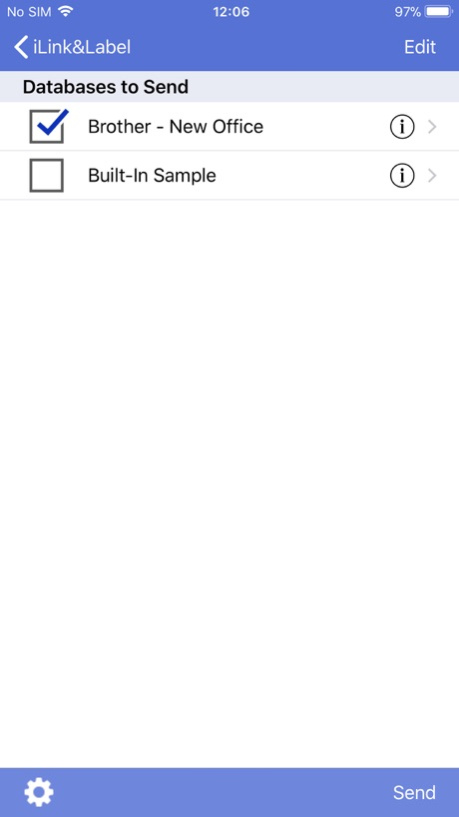Brother iLink&Label 1.1.0
Continue to app
Free Version
Publisher Description
[Description]
This Brother app is a mobile Web services client application for accessing the Fluke Networks LinkWare™ Live cloud software service using a smartphone or tablet. This app will save downloaded projects so that you can select and transfer them into a P-touch EDGE® model PT-E550W industrial label printer when you need them.
[Key Features]
1. Easy access to LinkWare™ Live
2. Quickly view and download from a list of projects
3. Wirelessly transfer project database directly to a PT-E550W with one click
4. Search downloaded database in the PT-E550W and just insert data into a label for cables, faceplates, patch panels and many more applications
5. Project database can contain uploaded data from the Fluke tester and transferred into the PT-E550W - Virtually print labels using data from the Fluke tester!
6. Automatically search for supported devices on a local wireless network
7. No computer or printer driver required
[Compatible machines]
PT-E550W
Oct 3, 2018
Version 1.1.0
Change application name from “LabelLink” to “iLink&Label” in the US region.
Remove the maximum 999 records restriction.
Support for Fluke LinkWare Live sub-projects.
Add paging, filtering, sorting and searching capabilities.
Improve iPhone X notch handling.
Update EULA to handle GDPR.
About Brother iLink&Label
Brother iLink&Label is a free app for iOS published in the Office Suites & Tools list of apps, part of Business.
The company that develops Brother iLink&Label is Brother Industries, LTD.. The latest version released by its developer is 1.1.0.
To install Brother iLink&Label on your iOS device, just click the green Continue To App button above to start the installation process. The app is listed on our website since 2018-10-03 and was downloaded 29 times. We have already checked if the download link is safe, however for your own protection we recommend that you scan the downloaded app with your antivirus. Your antivirus may detect the Brother iLink&Label as malware if the download link is broken.
How to install Brother iLink&Label on your iOS device:
- Click on the Continue To App button on our website. This will redirect you to the App Store.
- Once the Brother iLink&Label is shown in the iTunes listing of your iOS device, you can start its download and installation. Tap on the GET button to the right of the app to start downloading it.
- If you are not logged-in the iOS appstore app, you'll be prompted for your your Apple ID and/or password.
- After Brother iLink&Label is downloaded, you'll see an INSTALL button to the right. Tap on it to start the actual installation of the iOS app.
- Once installation is finished you can tap on the OPEN button to start it. Its icon will also be added to your device home screen.